Dec. 9 - 13, 2013
Assignment: Gift Exchange
Details: Create or choose a model you have created.
Saving: Group all objects in your model.
Name Object. (example: modelname_af)
Name all colors and use your initials. (example: blue_af)
Save as: 1_lastnameFI_gift.blend
Pages
Starter Question
Thursday, December 12, 2013
Tuesday, December 10, 2013
Week 16 2013
Dec. 2-6, 2013
Assignment: Update Portfolio
Details: Upload Rendered image of your work into your portfolio
Download: Camera Tracker 360
-Nature
Textures
-Wooden Cup
-Glass Bowl with Napkin
Game Design
-Main Object
-Level 1
-Level 2
Simple Objects: 7
Assignment: Update Portfolio
Details: Upload Rendered image of your work into your portfolio
Download: Camera Tracker 360
2nd Quarter Portfolio List
-Creature-Nature
Textures
-Wooden Cup
-Glass Bowl with Napkin
Game Design
-Main Object
-Level 1
-Level 2
Simple Objects: 7
Thursday, December 5, 2013
Week 16a 2013
Dec. 2-6, 2013
Assignment: Lighting
Details: Create a simple scene with a light source like a lamp, flashlight etc...
Basic Lighting
Helpful websites for study:
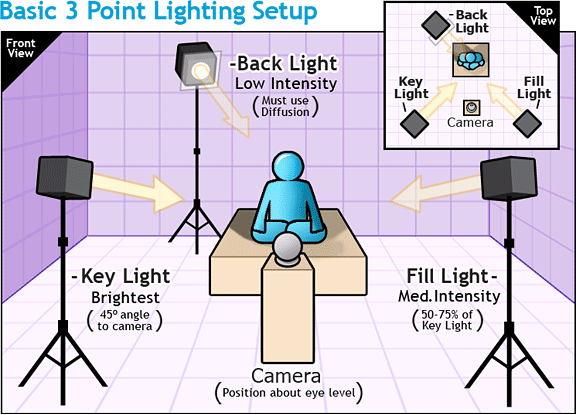
http://www.mediacollege.com/lighting/three-point/ Lighting
http://www.mediacollege.com/lighting/ambient/ Ambient Lighting
Point Light:
http://escience.anu.edu.au/lecture/cg/IlluminationJ3D/pointLights.en.html

Mastering Lighting in Blender
Assignment: Lighting
Details: Create a simple scene with a light source like a lamp, flashlight etc...
Basic Lighting
Helpful websites for study:
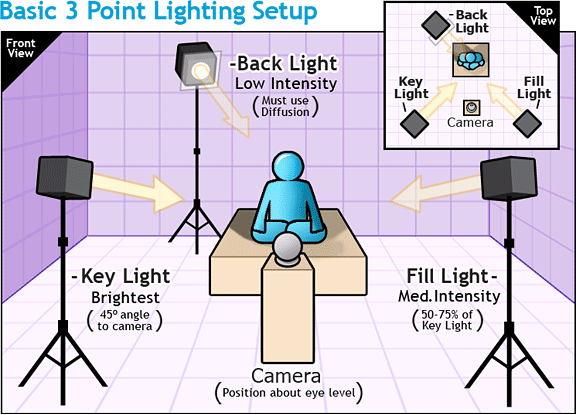
http://www.mediacollege.com/lighting/three-point/ Lighting
http://www.mediacollege.com/lighting/ambient/ Ambient Lighting
Point Light:
http://escience.anu.edu.au/lecture/cg/IlluminationJ3D/pointLights.en.html

Mastering Lighting in Blender
Subscribe to:
Comments (Atom)
